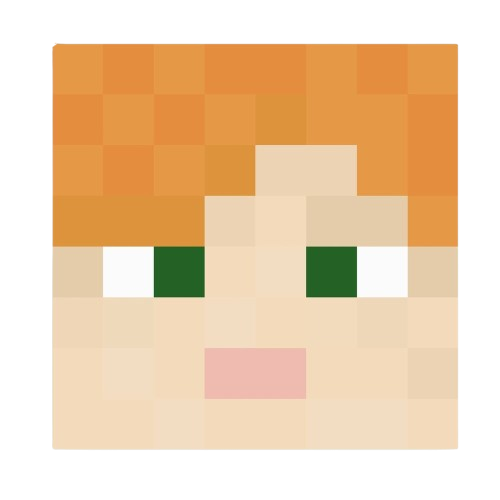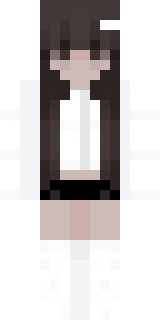












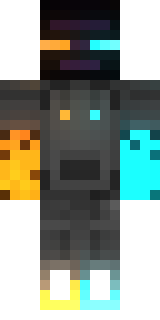


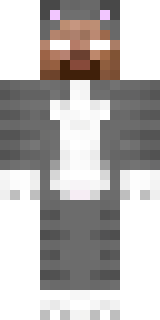




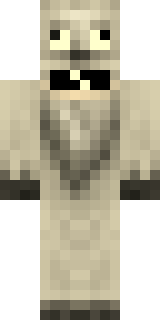

Popular servers
mc.deathzone.net
Semi-premium server compatible with Java and Bedrock, featuring Survival, Skyblock, Factions, Prison, and more.
👥 2,350/10,000 — Versión 1.7.x - 1.21.x
meetionmc.net
Hybrid server (Java and Bedrock) focused on community and high-quality multiplayer experience.
👥 980/5,000 — Versión 1.16.4 - 1.21.x
vapermc.net
PvP server featuring custom modes like BoxPvP, starter mines, VIP mines, KOTH, and RAID.
👥 530/2,000 — Versión 1.8 - 1.20.x
hypixel.net
The most popular Minecraft server
👥 45,230/200,000 — Versión 1.20.4
us.mineplex.com
Mini-games and fun
👥 8,920/50,000 — Versión 1.20.1
play.cubecraft.net
Unique and creative games
👥 12,450/30,000 — Versión 1.20.4
buzz.opblocks.com
Skyblock, Prison, Survival SMP, and Pixelmon server with Bedrock support
👥 4,481/4,500 — Versión 1.7 - 1.21